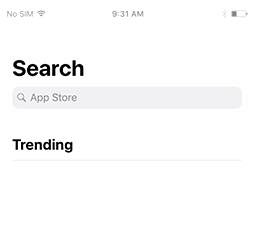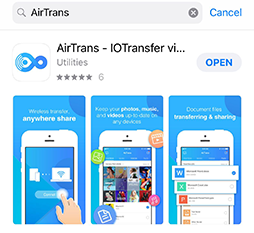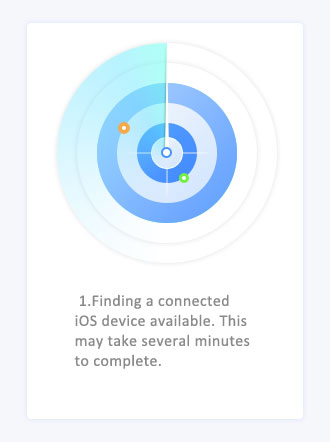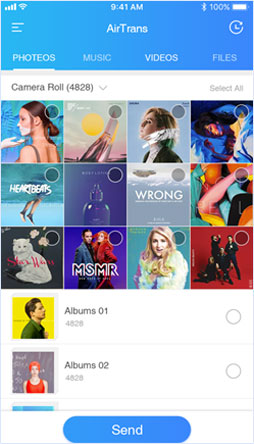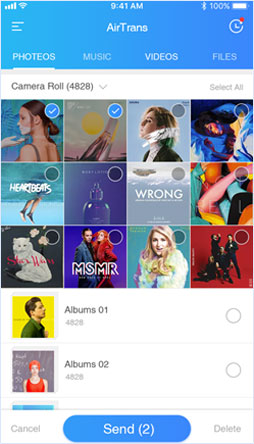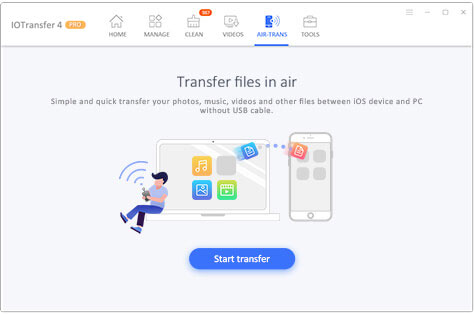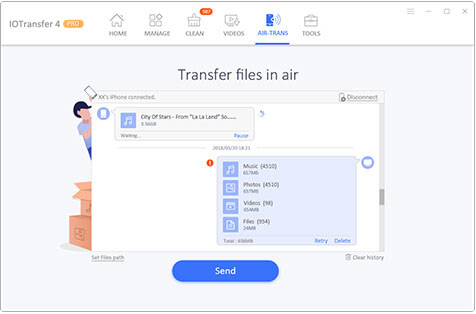Current language
English
-
Deutsch
-
Français
-
Italiano
-
Nederland
-
日本の
-
简体中文
-
Русский
-
Svenska
-
Dansk
-
Português
-
Español
-
Norsk
-
Polski
-
עִבְרִית
-
한국어
-
Magyar
-
Ελλάδα
-
Tiếng Việt
-
Hrvatski
WiFi Transfer for iPhone and PC
Top WiFi transfer for iPhone - wirelessly transfer photos, videos, music and document files from
iPhone/iPad to PC. Easily import and save files from computer to iPhone through Wi-Fi.
Your all-in-one WiFi transfer solution for iOS devices.
Free
Download
Buy Now
Support Windows 10/8.1/8/7 Fully Compatible with iOS 13

- Download IOTransfer for 1-Click iPhone Transfer, Backup & Management.
Wirelessly Backup iPhone Files to PC
IOTransfer AirTrans, an easy app for iOS devices, enables you to wirelessly transfer and backup iPhone/iPad content to computer without the need to fetch the lightning cable. By harnessing the powers of Wi-Fi network,
you can transfer photos, videos, music and document files from iPhone/iPad to PC in a more flexible way
without the restriction of USB cables.
WiFi Transfer Files to Your iPhone
Now it is simple for you to make full use of any sources of images, music, videos, PDF ebooks, etc.
just by wirelessly transferring from PC to iPhone or iPad. It is even more convenient to directly
watch videos or listen to the music right within the AirTrans app. Enrich your music playlist or
video collections via WiFi transfer anytime, anywhere.
Fast, Safe and Stable Transfer
Stability is vital to wirelessly transfer. AirTrans app provides safe and super fast transfer between iOS devices and PC over Wi-Fi networks. Even if the connection breaks, the transferring will start from where it is
left after reconnection. Once you have set up a file transfer task, you can forget it and do other
things. AirTrans will complete the task in the background.
 How it Works
How it Works
Download AirTrans App and IOTransfer
Search for “AirTrans” in App Store and install it to iPhone/iPad. Also, free download IOTransfer to PC.
Easy Connection
WiFi Transfer from iPhone to PC
WiFi Transfer from PC to iPhone
More Features of IOTransfer









We use cookies to improve content and ensure you get the best experience on our website. Learn more about our privacy policy.
I Accept
IOTransfer Black Friday Sale - Up to 83% OFF
Get it Now



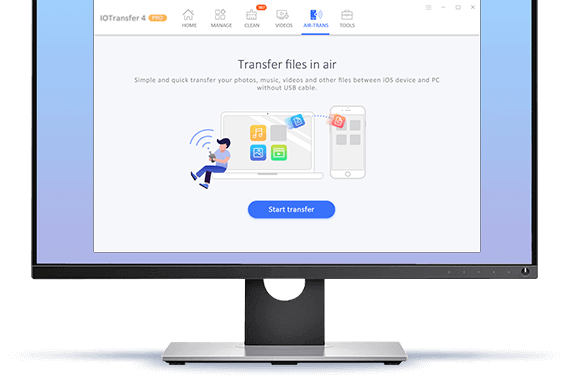
 IOTransfer
IOTransfer